HOW TO FIX IF ONLY WEATHER AND CALCULATOR CRASHING
If weather and calculator app is crashing even after removing AppSync
(It's for the people having working Mail and Safari app but not Weather and Calculator and no AppSync or any Crack installer installed)
Things you need from Cydia: SBSettings, Terminal and iFile
Remove the Weather and Calculator app folders from /var/mobile/Applicationsand REBOOT
Step I. Open iFile and go to /var/stash/Applications.xxxxx
Step II. Find the "Weather.app" and "Calculator.app"
Step III. Open the File Attributes tapping on the arrow or (i) sign on the right side
Step IV. a) You should find Ownership and Access Permissions
b) It should be like it's in the picture below, if not then change it how it's in the picture. DO THIS TO BOTH Weather.app and Calculator.app
Step V. Open Terminal app and type "uicache" and tap on Return. Close it and open iFileagain
Step VI. a) Go to /var/mobile/Applications
b) Find the Weather and Calculator app folders (reboot if you can't see them)
c) Open the File Attributes and make all the permissions and ownership like it's in this picture below (you can also fix mobile directory permissions with SBSettings -> System Options -> Fix User Dir Permissions)
Step VII. Remove these files
com.apple.mobile.installation.plist
com.apple.LaunchServices-054.csstore
from /var/mobile/Library/Caches/ and Reboot.
IT SHOULD FIX YOUR WEATHER AND CALCULATOR APP CRASHING
Still Crashing?
b. Go to Settings General -> Reset -> Reset Network Settings (Not Erase All Content and Settings)
WEATHER AND CALCULATOR APP STILL CRASHING
TRY THE PLAN-B
THERE'S ALWAYS A PLAN-B
Install AppSync 7 + Safari/Mail fix (how to? above^)
(TRY ANYONE)
PART I
Copy Calculator and Weather app from /var/stash/Applications.x
to some place to say /var/mobile
Place one by one in a folder named "Payload" compress it to zip and rename .zip to .ipa
Install it with IPAINSTALLER from CYDIA
OR
PART II
Copy Calculator and Weather app from /var/stash/Applications.x
to some place to say /var/mobile
Put one of them in a folder named "Payload"
Open that .app and find "Info.plist"
Edit:
I. "CFBundleDisplayName" and add "2" or anything you like and it should look like "Weather2" or "Calculator2" depends on info.plist you are editing.
II. "CFBundleIdentifier" and add "2" or anything to it.
It should look like "com.apple.weather2" or "com.apple.calculator2"
Now save the file if you are editing with text editor or just tap done if you are in property list viewer.
Now compress it to zip file (select the folder "Payload" and tap on the down arrow inside a box, between plus sign and trash)
After the .zip file created rename it to .ipa file
Now open ipainstaller and select the weather and calculator ipa file you have created and install them.
Now you have two new Weather and Calculator app and they will never crash. Also you can delete them.
NOTE: Put both the working and crashing Weather and Calculator in two different places there won't be any change in their names so it's hard to tell the difference.
UPDATE
Here is a fixed Calculator.ipa and Weather.ipa from iOS 7.0.4 to install with Zeusmos or ipaInstaller
If you fail with ipainstaller with error code try installing with Zeusmos app from Cydia
[If installing with Zeusmos, put the ipa file in this directory]
Also stock Weather.ipa (stock) if you like to try with
![[FIXED] Mail Safari Weather Calculator crashing on iOS7 (jailbroken)](https://blogger.googleusercontent.com/img/b/R29vZ2xl/AVvXsEgOaLWt7eVAAB_7YRxUg1pigY46eZCVuAOOXAXAoJ4j9_2gb9_A_1pdkSyILaYFCJ8-GI2mjcBJLyh67MOnOTU9IeT0olNIcQHEFi-qNJY8AZfL5EQW7AxPoGbi0t2gw9nT3-TsHrtTkdss/s820/forward_hero_mba_11.png)



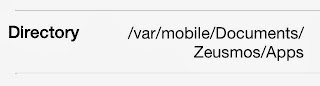
No comments:
Post a Comment